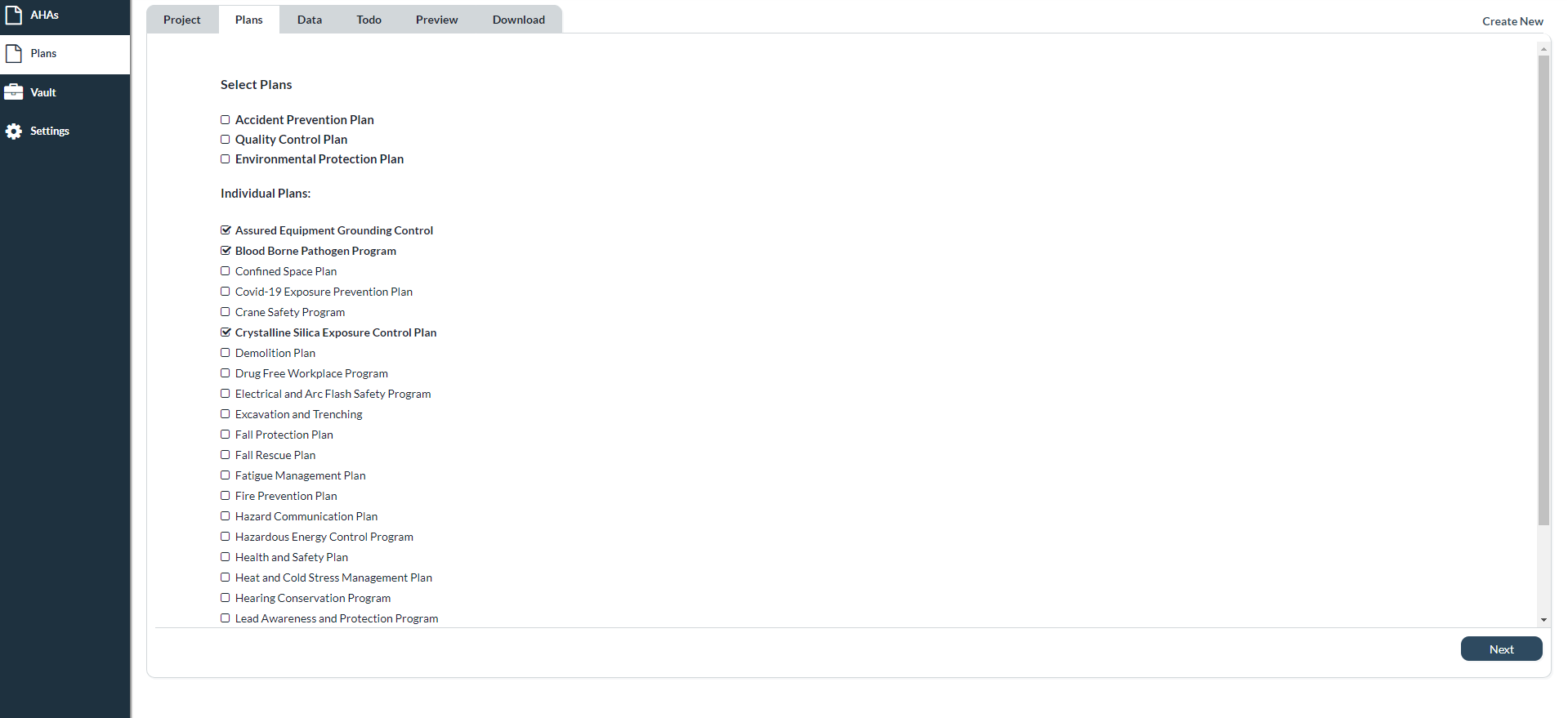Select Plans
This tab allows you to select all of the plans you need and create them as a given set. Once you have selected your plans, click “Next” in the bottom right to start creating your plans. For specific help with generating each of your selected plans, see the help documents that share their name.