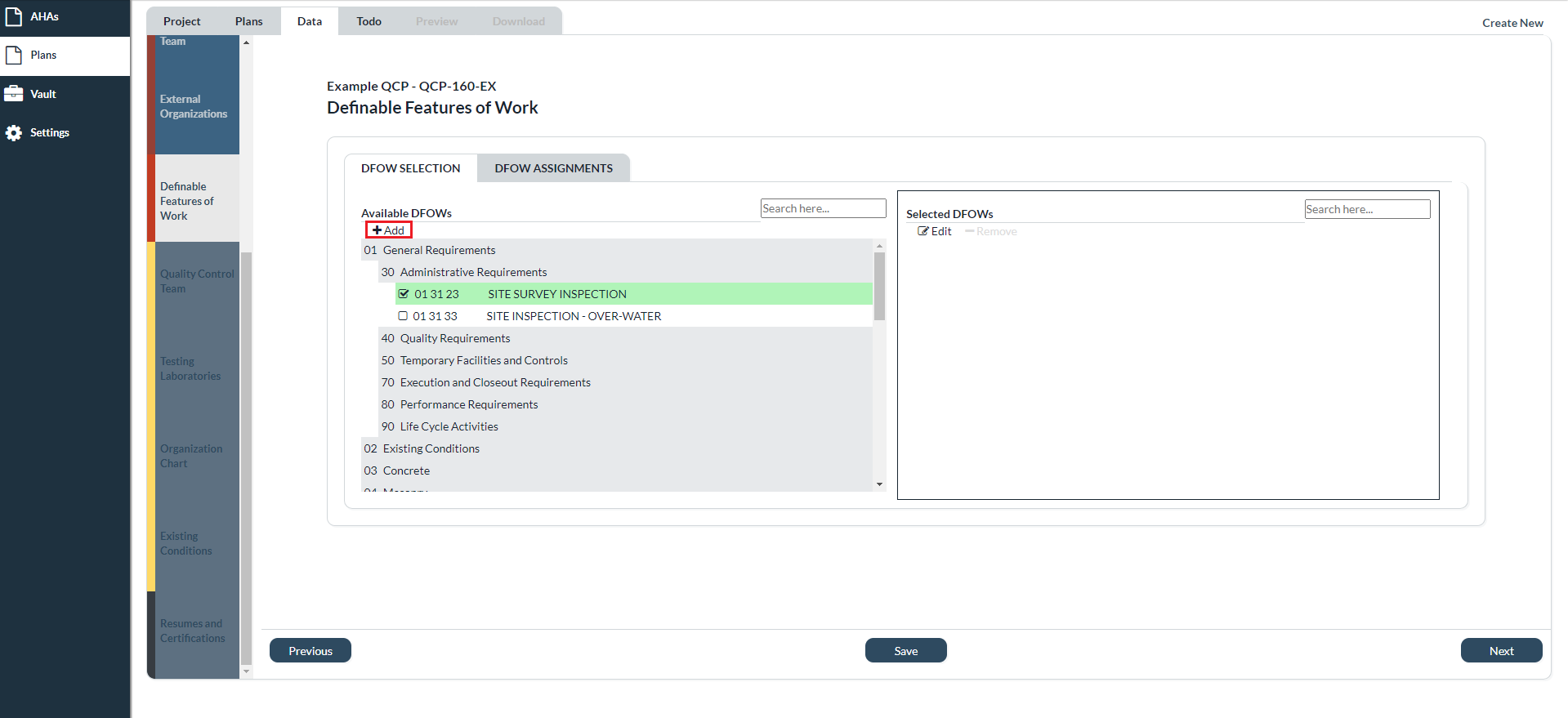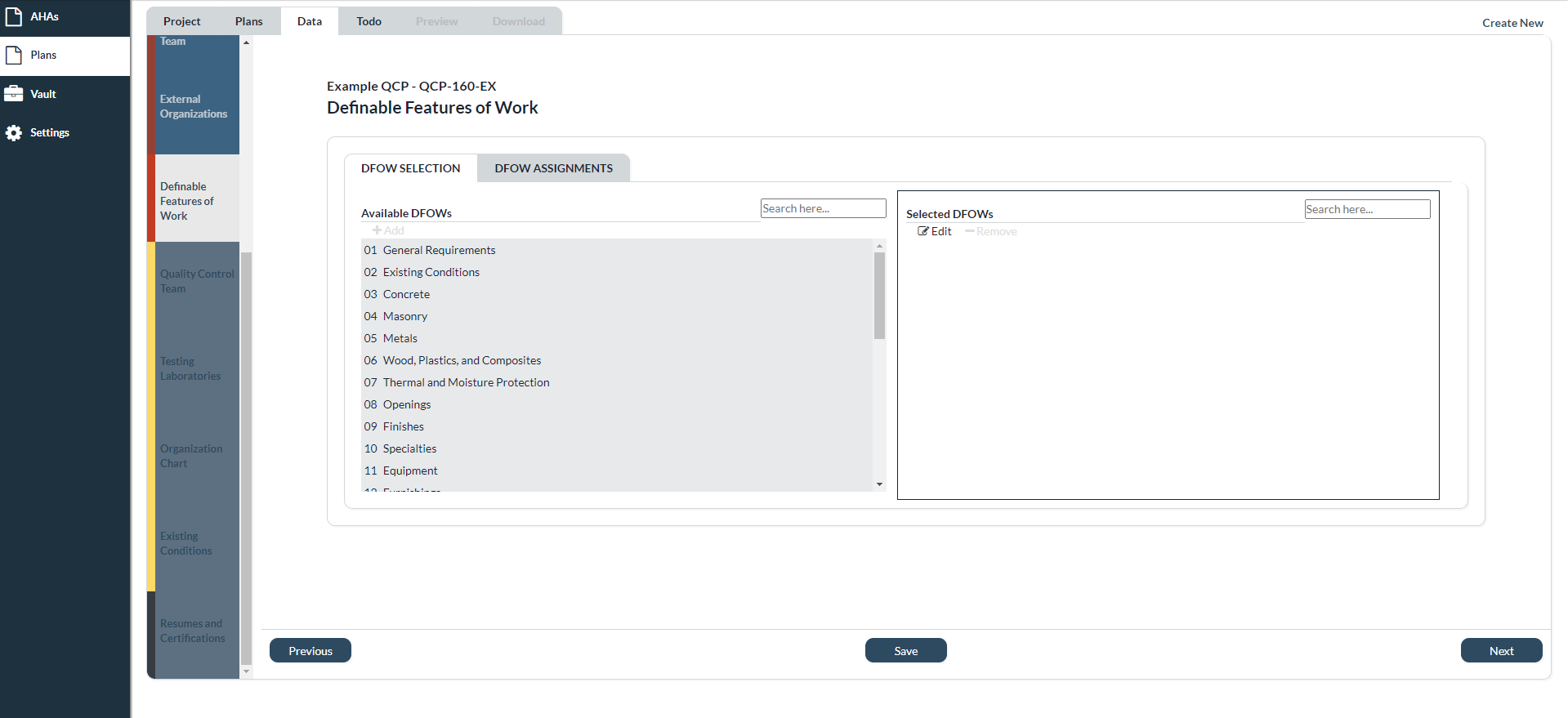Definable Features of Work - QCP
This tab allows you to make a comprehensive list of all of the activities that will be performed during this project. The “DFOW Assignments” tab also allows you to assign employees and/or subcontractors to each of the activities.
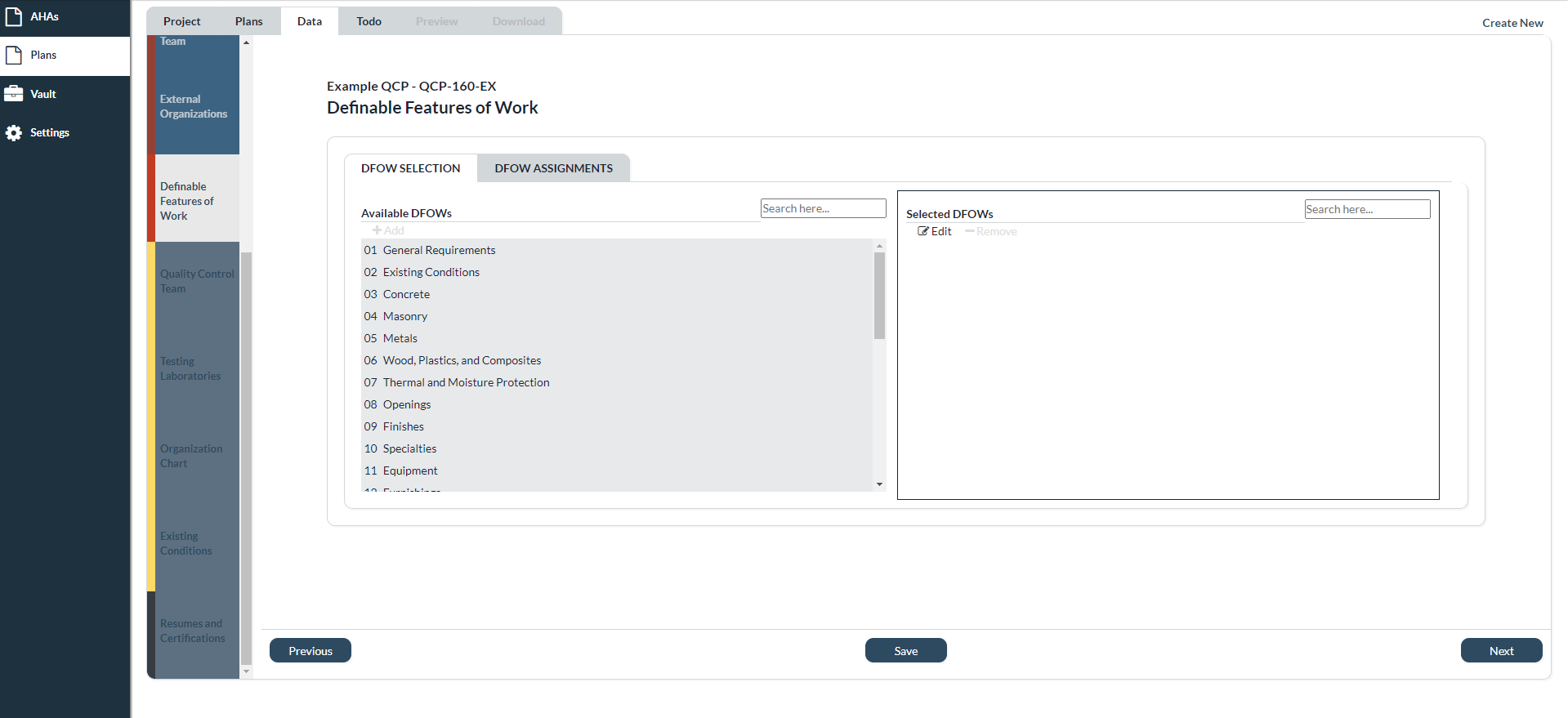
Add DFOW - QCP
To add a DFOW to the project, find it in the list of activities in the left box and click on it to turn it green. Once you have clicked all of the activities you need, click “Add” at the top of the table. All highlighted (selected) items will be moved to the right box (selected DFOWs). All activities in the right box when you click “Next” will be listed in the generated QCP.