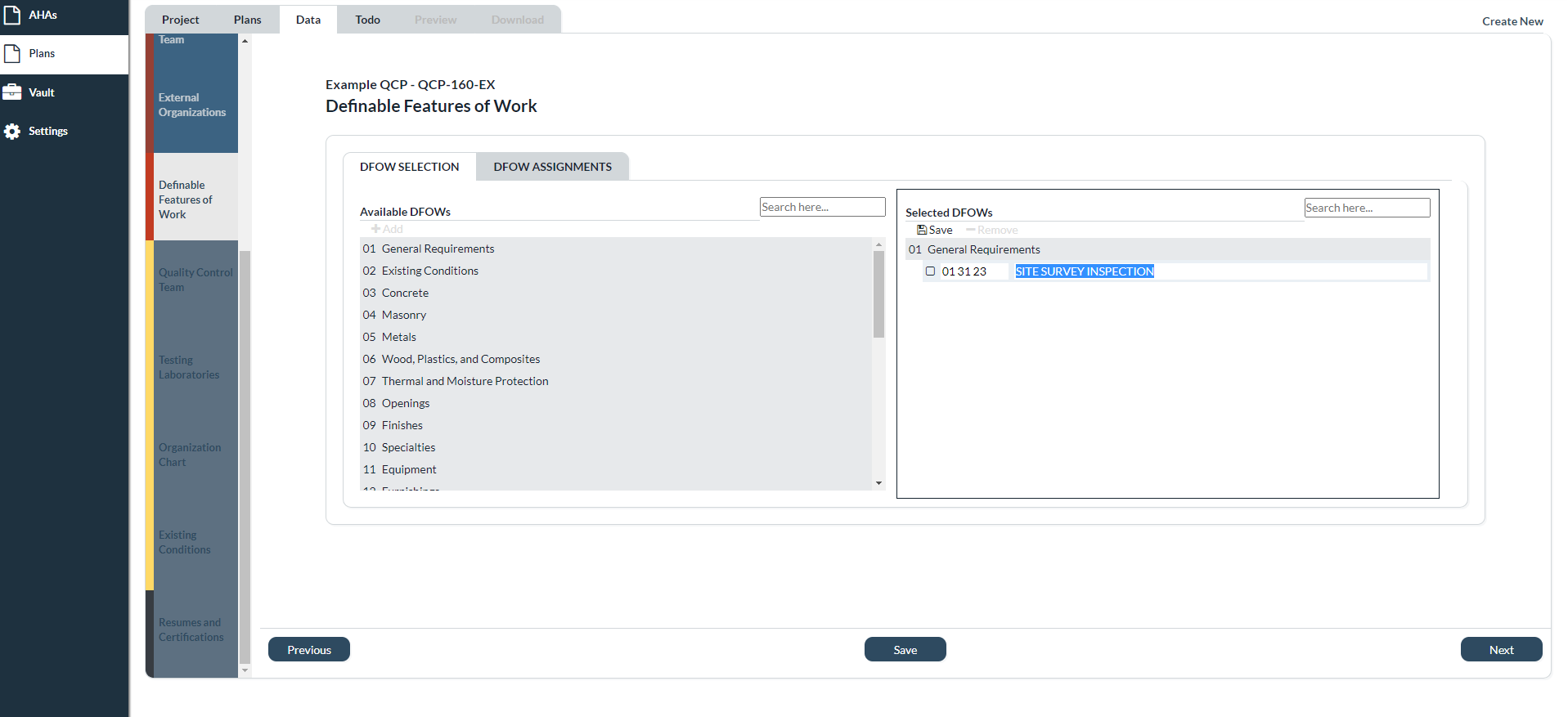Edit DFOWs - QCP
Click the “Edit” icon in the top of the Selected DFOWs box to modify the CSI codes and names of your selected activities. After making changes, click the same icon (now a “Save” icon) to save changes.
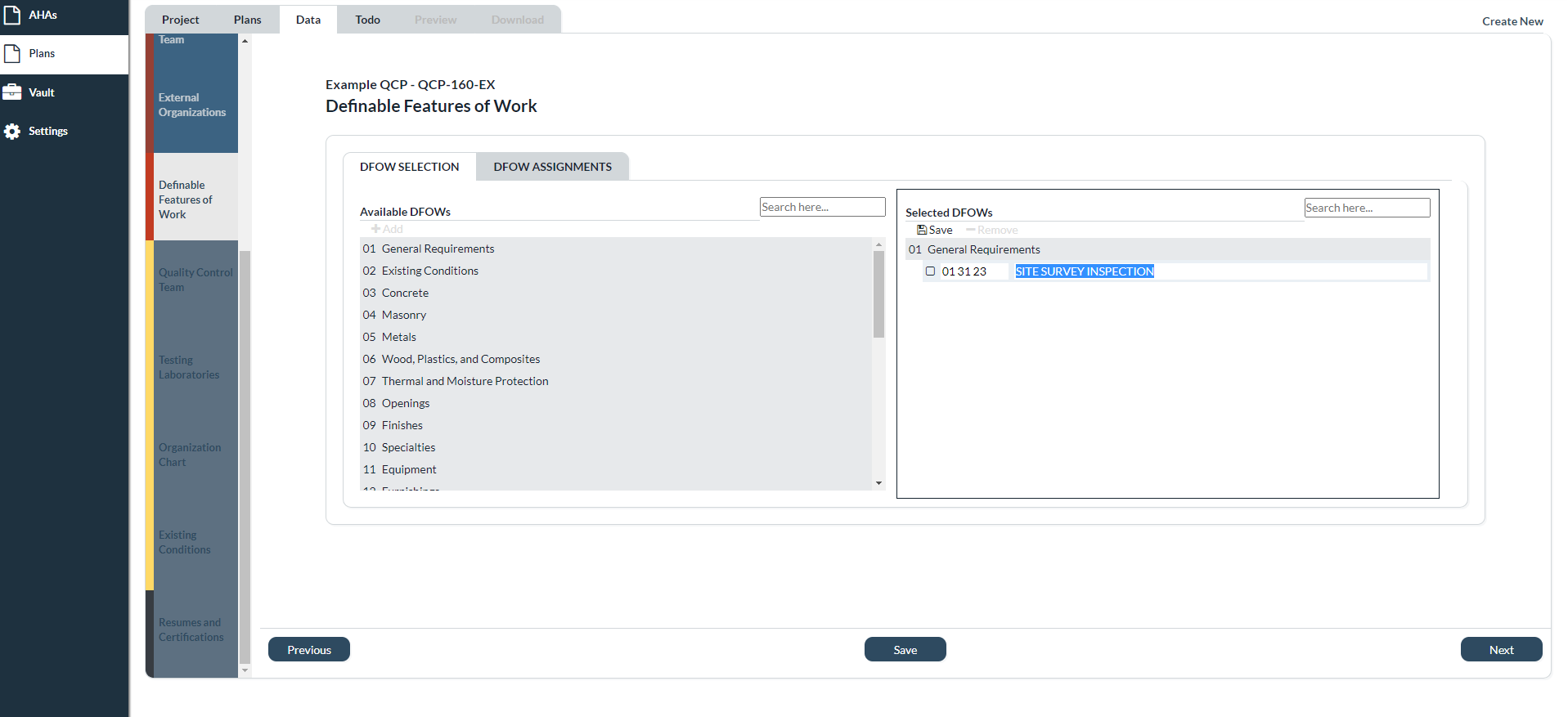
Click the “Edit” icon in the top of the Selected DFOWs box to modify the CSI codes and names of your selected activities. After making changes, click the same icon (now a “Save” icon) to save changes.