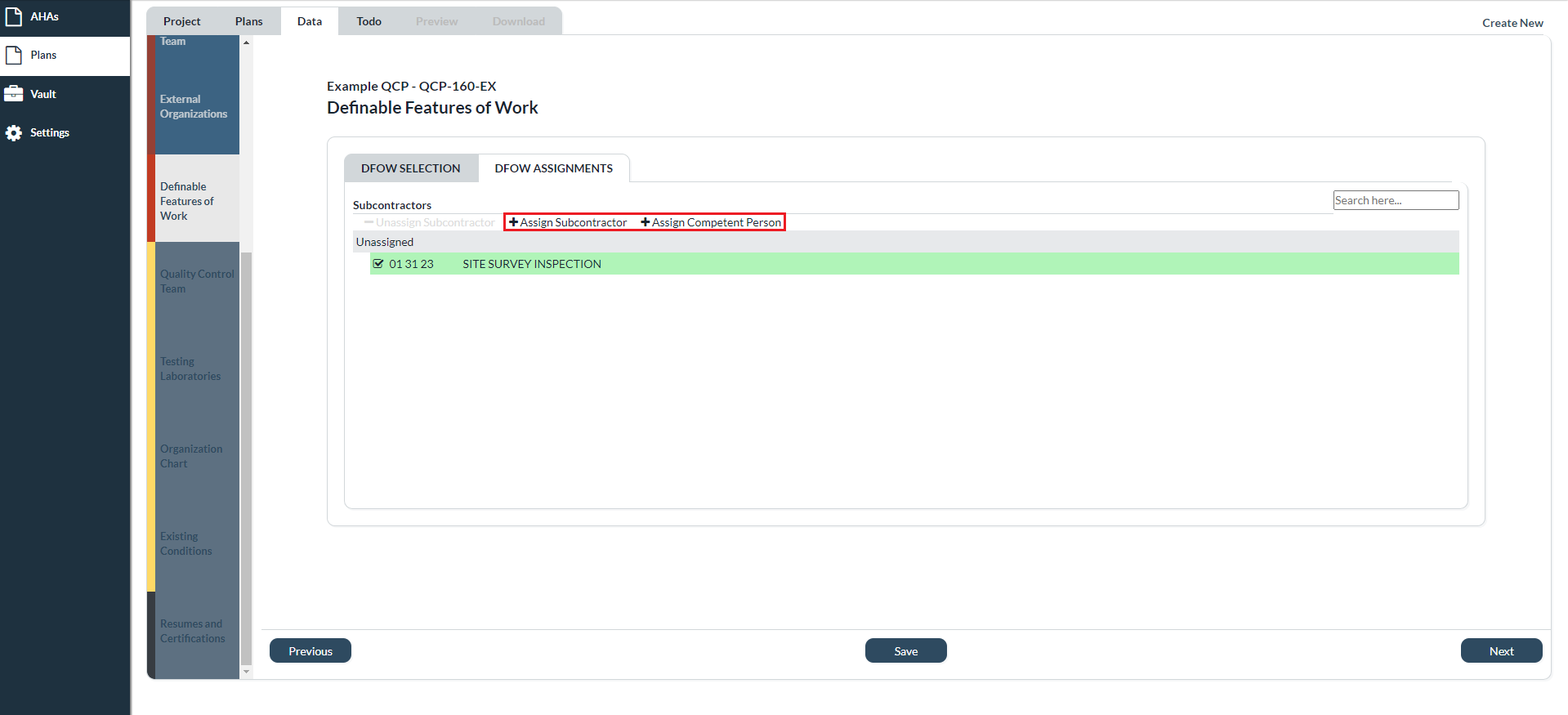DFOW Assignments - QCP
This tab allows you assign each DFOW to a competent worker or contractor. Click on a task under the “Unassigned” category to assign it. Once you have clicked on a task, you can choose to “Assign Subcontractor” or “Assign Competent Person.” Either of these will bring up a list of people or subcontractors to choose from. If the list given doesn’t provide the subcontractor or competent person to whom you are assigning the task, you can click “Create New” at the bottom of the list to add employee or subcontractor info to fill the spot.