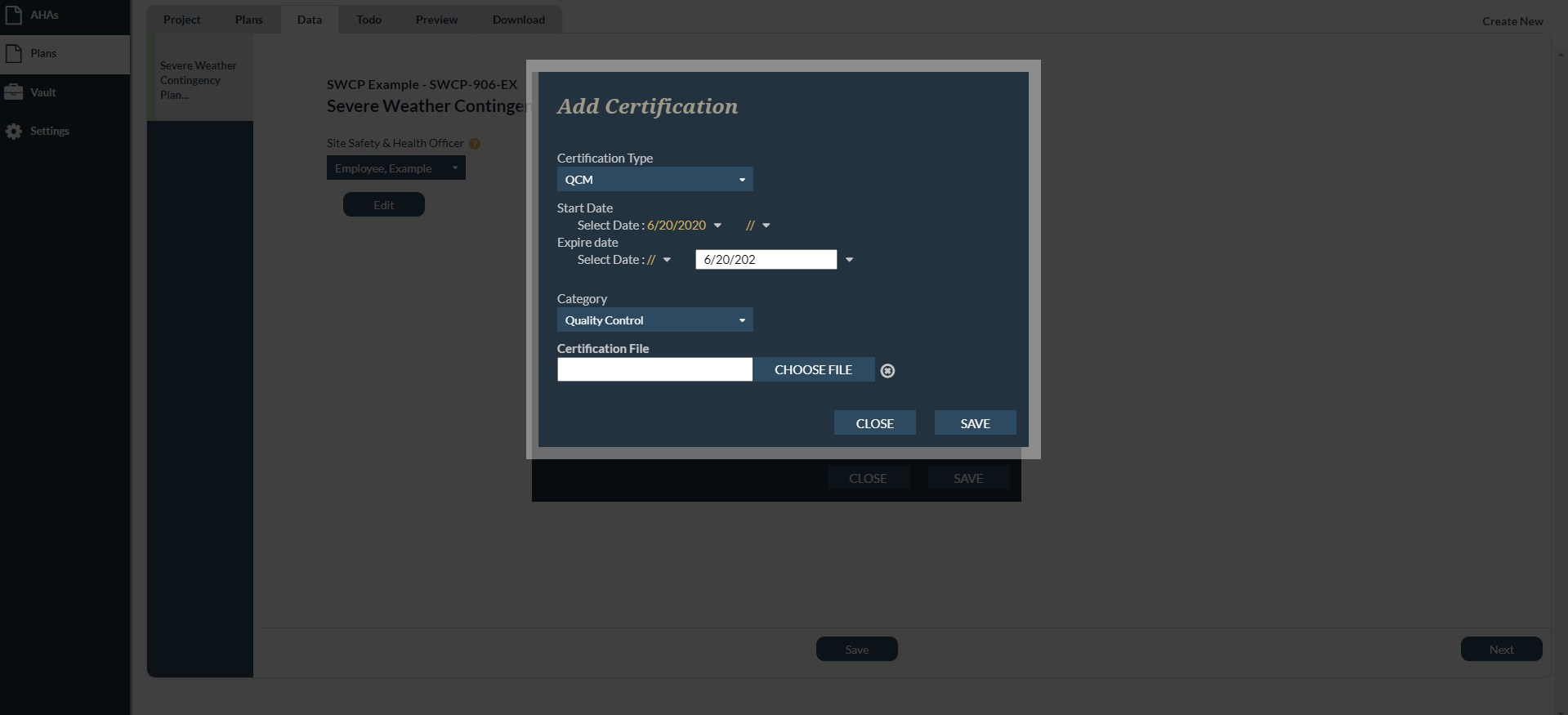Plans - Add Certifications
Clicking “Add Certification” will take you to the certification modal. Adding a certification requires a certification type (CPR, Quality Control, OSHA 40, 30, 10), a start and end date, a category, and the actual certification in PDF form. Once it is added it will be used in any appropriate place when that employee is assigned to a project that requires them to have those qualifications.
Certifications received from the government will be locked. **DO NOT upload locked documents/PDFs. Either unlock it manually before uploading, or print the certification, scan it back into your computer (default will be not locked), and upload that file. For more help, see Upload Files.