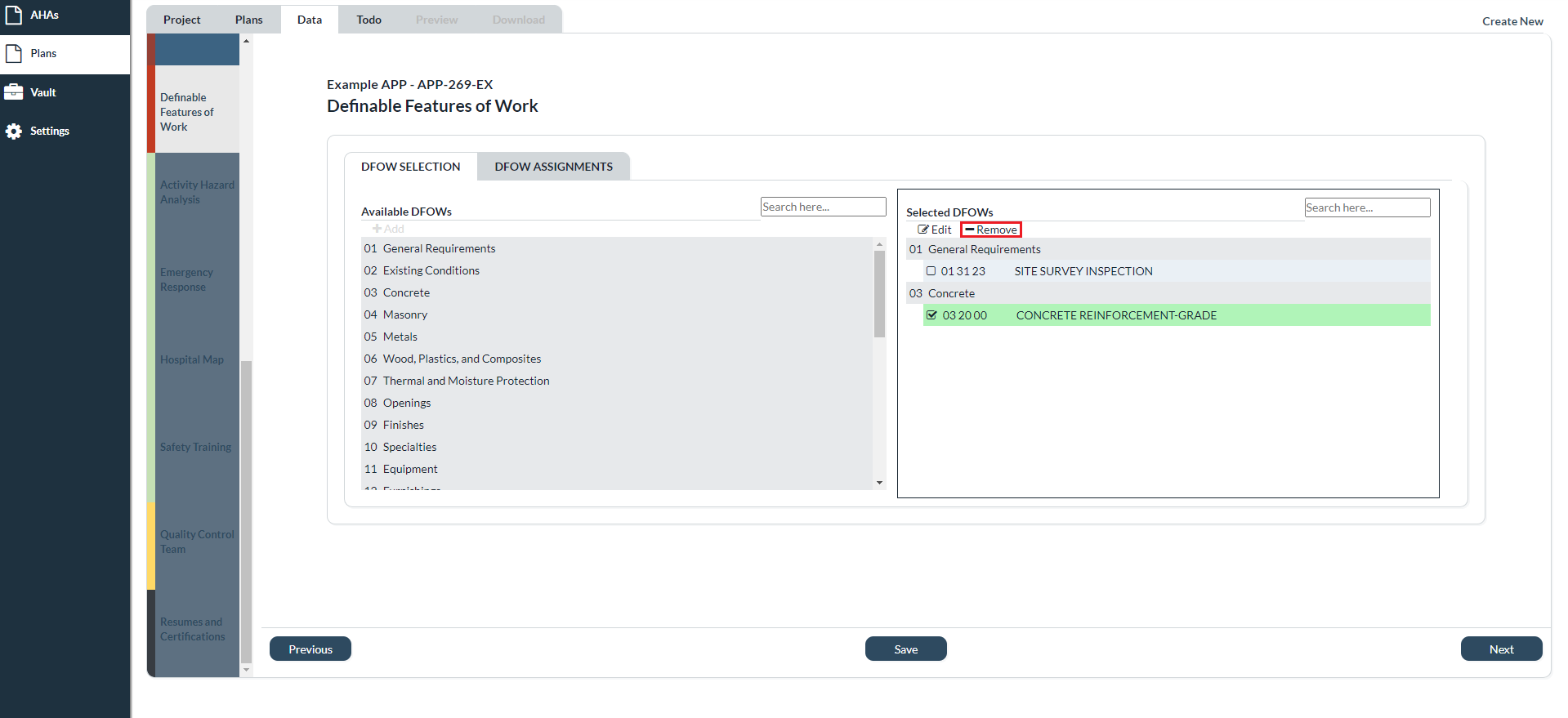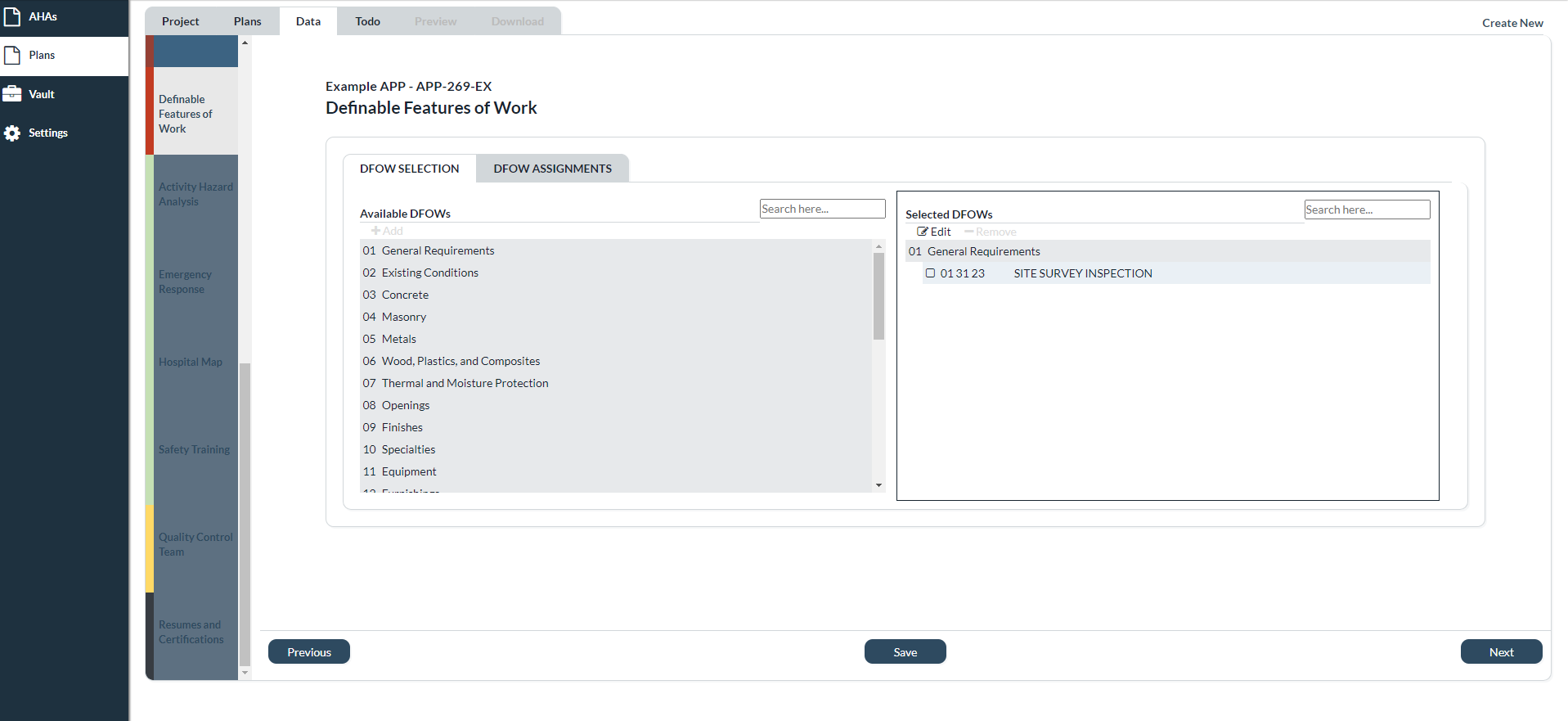Remove DFOW - APP
To remove a DFOW that you have added, select it in the right box and click “Remove” right above that list. If an item does not show in the list in the right box, it will not be part of the generated APP. You can select as many items as you need and remove them all at once.