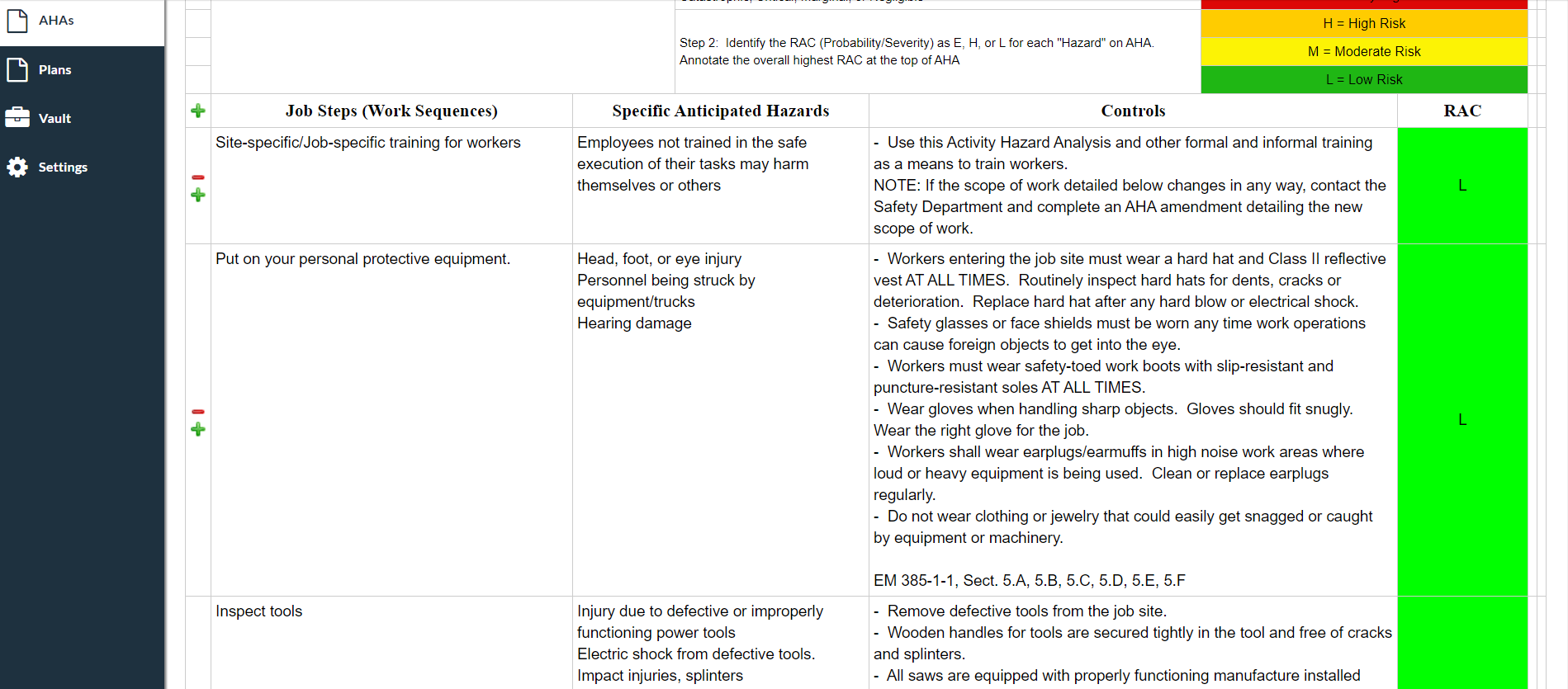Preview/Edit
Here you have the opportunity to review and edit each AHA in your set. Make sure to save your custom edits by pressing save for each document that you edit. Once you’re done with all of the documents, press generate to create downloadable PDFs of your AHAs. Once you have generated your documents, you can view, edit, and download them from The Vault.
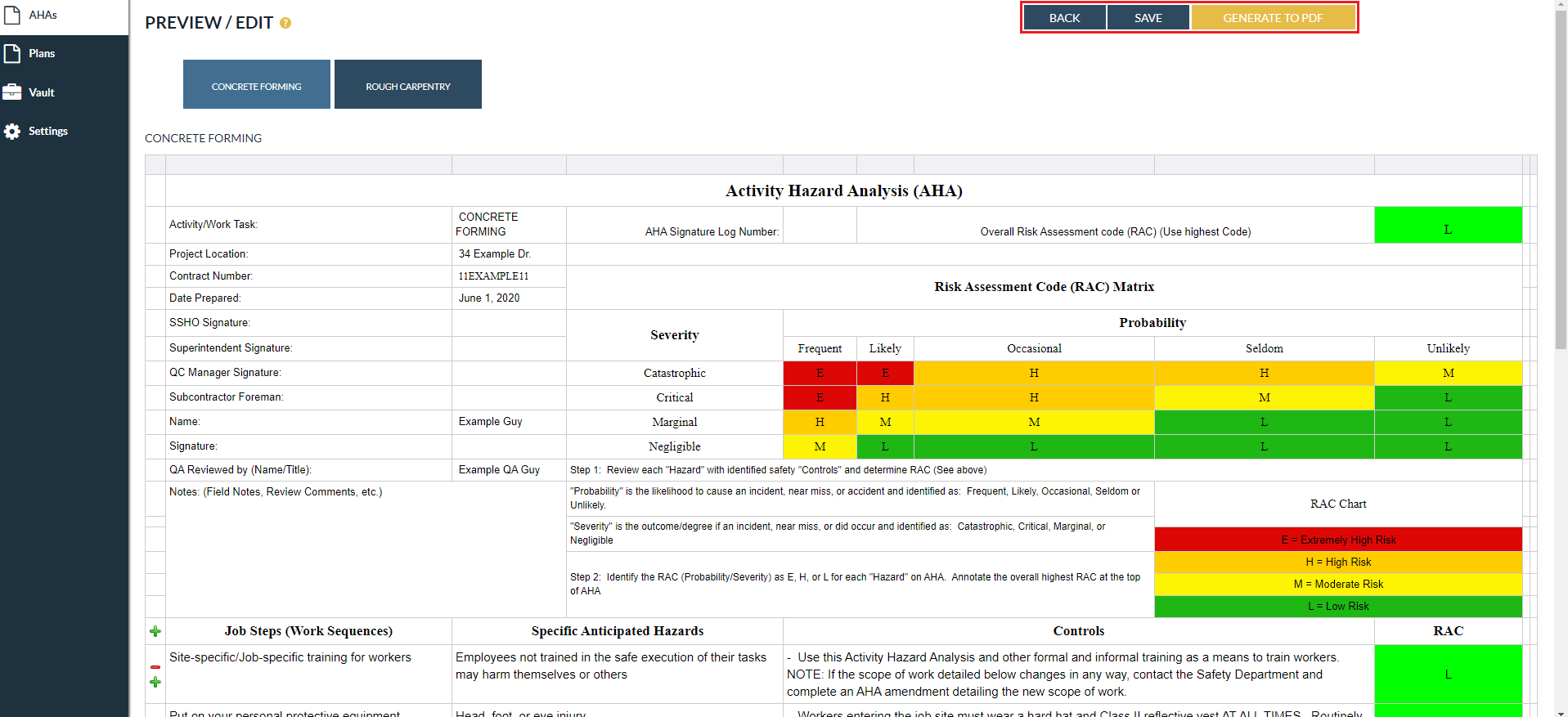
Preview AHAs
You can select which AHA to work on by using the buttons at the top of the page. The project information you have entered will be automatically entered into appropriate spots in the header.
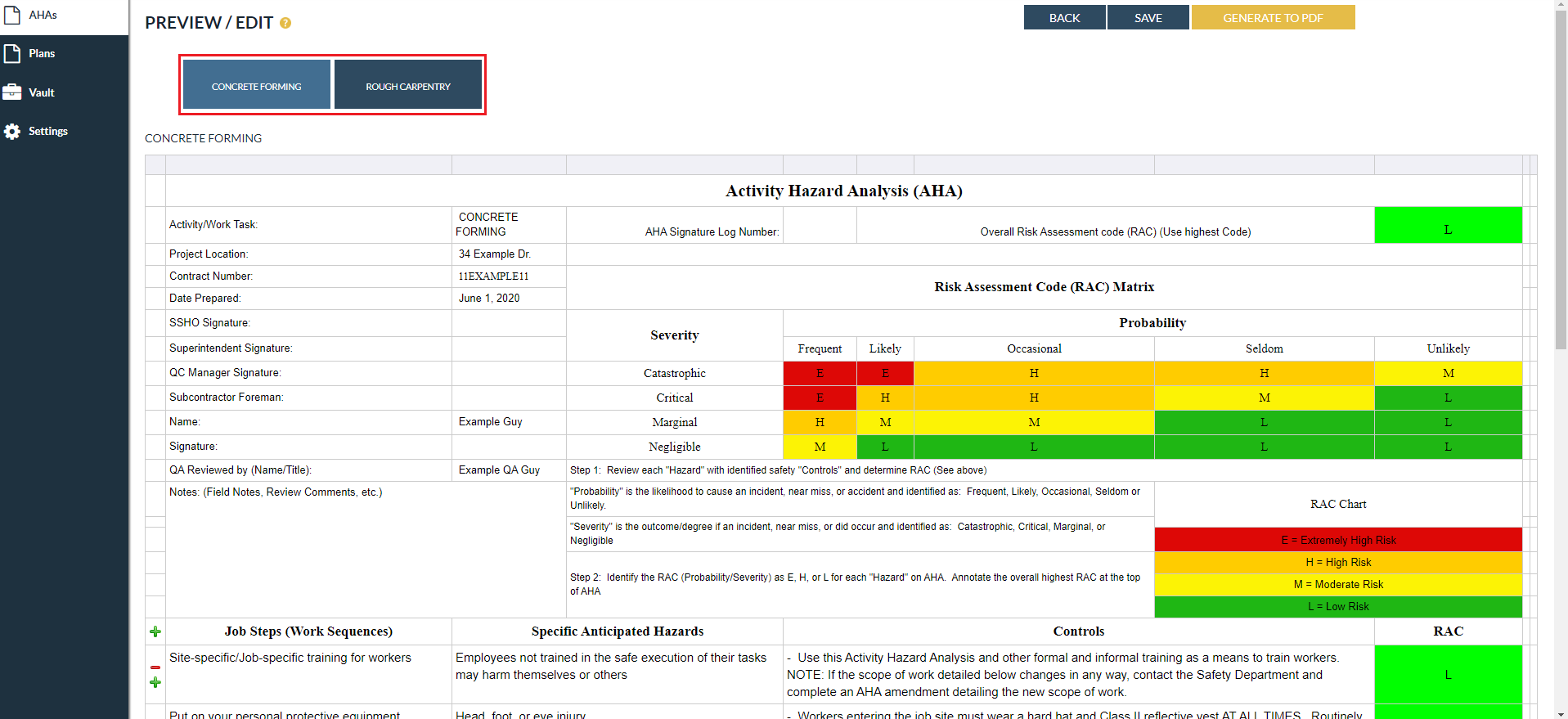
The steps and tools you have selected will be auto-generated into rows below the header. If you see a row that you would like to alter, you can click anywhere in the row to Edit.