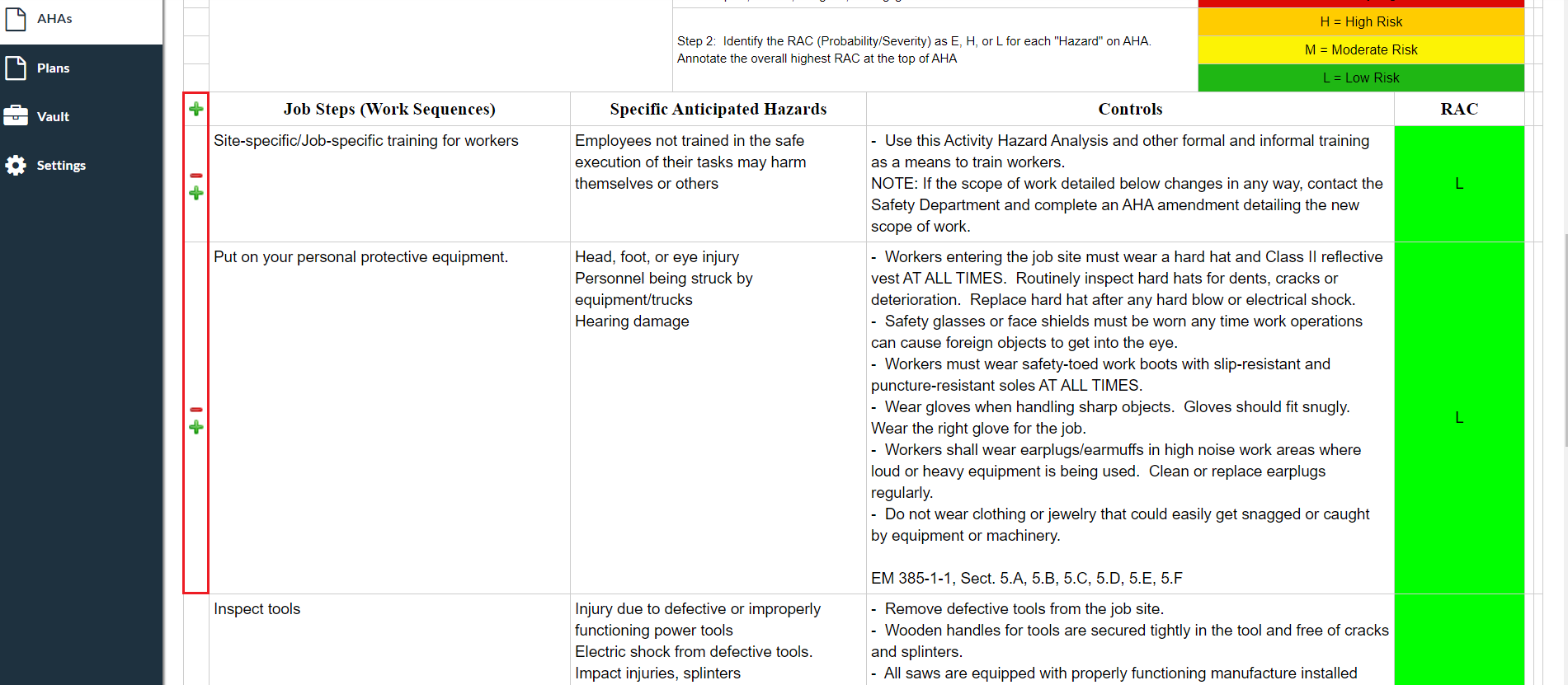Add/Subtract Rows
If you forgot to add a step or tool, or you accidentally added one to many, the leftmost column in the document gives a minus and plus option for each row. The minus will delete that step/tool from the document. The plus will add another row below the row you click on so that you can add in another step/tool. You can also add a new row at the top with the green plus button next to the section header.