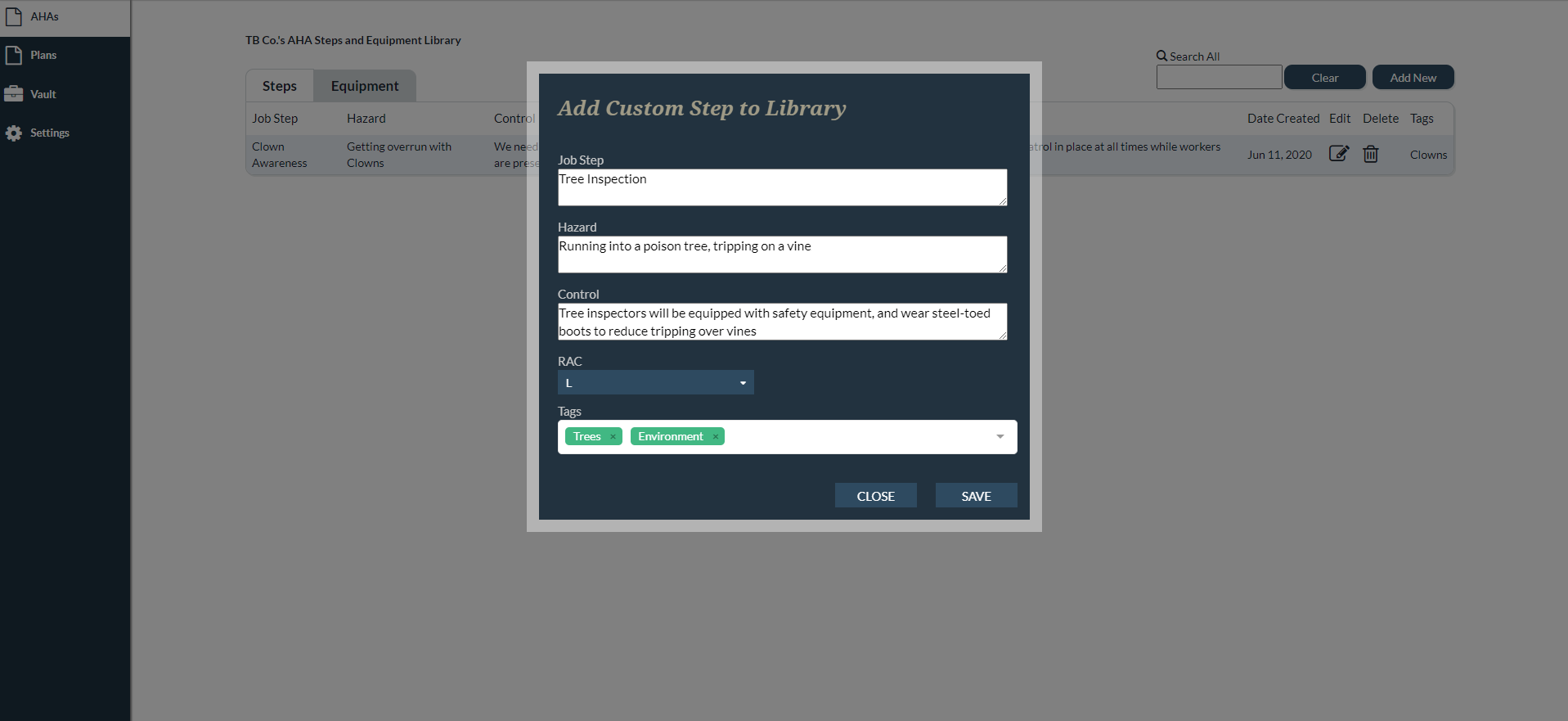Steps
Here you manage your custom steps. The right side of each row will show options to edit and/or delete that step from your library. Click “Add New” to create a new step to store in the library. Here you can add a title (job step), a description of the potential hazards associated with this step (hazard), and the measures required to minimize the risk of those hazards (control). You can also set the RAC for this step which will automatically be reflected in any AHA it is inserted into using Import Custom Steps, Tools, & Equipment. You can also give the step one or more optional tags, which can help in quickly navigating and managing your library as it grows, since steps can be searched for by their tags.