AHAs
Our Activity Hazard Analysis software helps you get the documents you need as fast as possible. You will select a template, fill out some information about your project, and then we’ll auto-generate the rest. To begin, select the “AHAs” menu item in your sidebar from the main screen, or select the “CREATE AHAs” button in the middle of the screen.
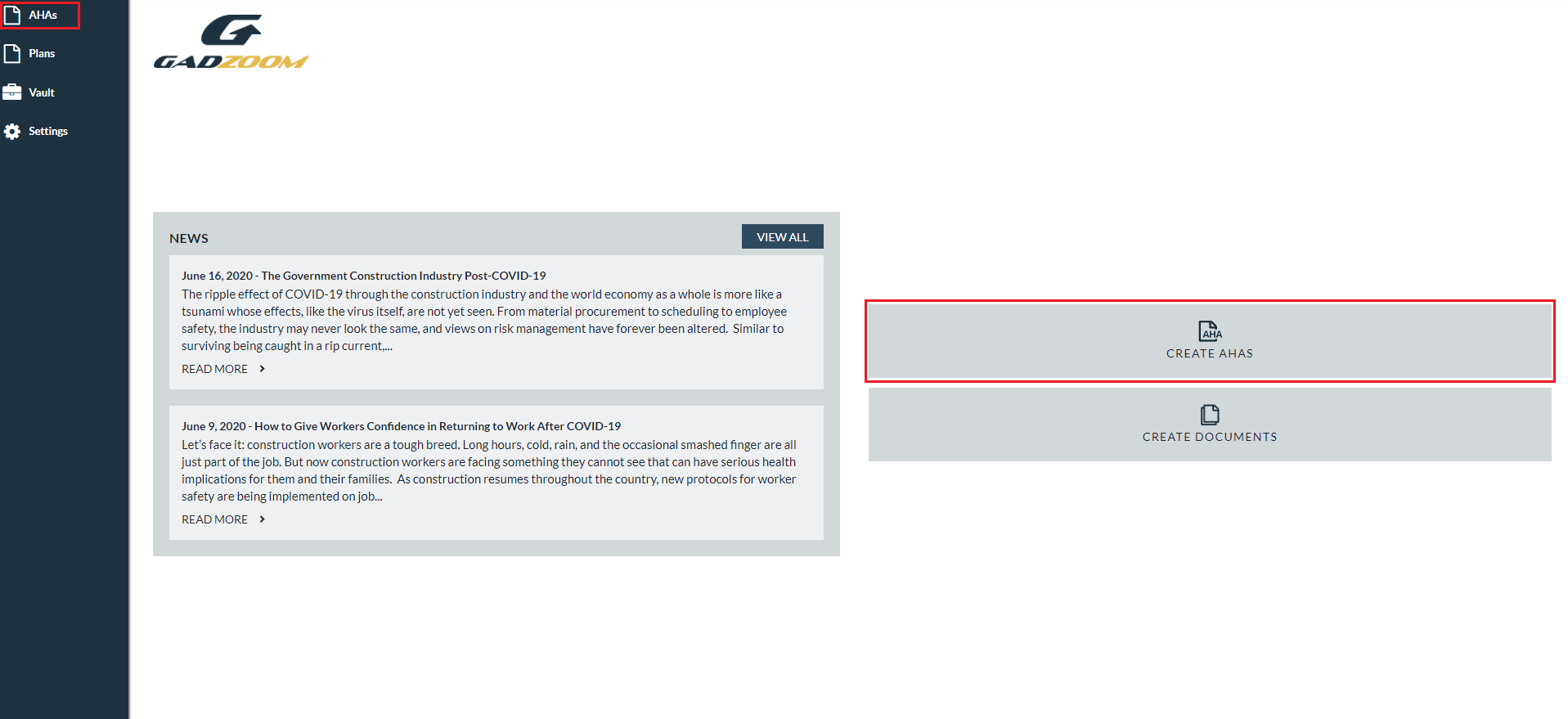
The three options provided in the menu are: AHAs, AHA Steps and Equipment Library, and AHA Vault. “AHAs” will help you begin the process of generating your own Activity Hazard Analysis forms. “AHA Steps and Equipment Library” will take you to your library where you can create and manage your custom steps and equipment. “AHA Vault” will take you to the vault, where you can view, manage, and edit all of the documents you have created.