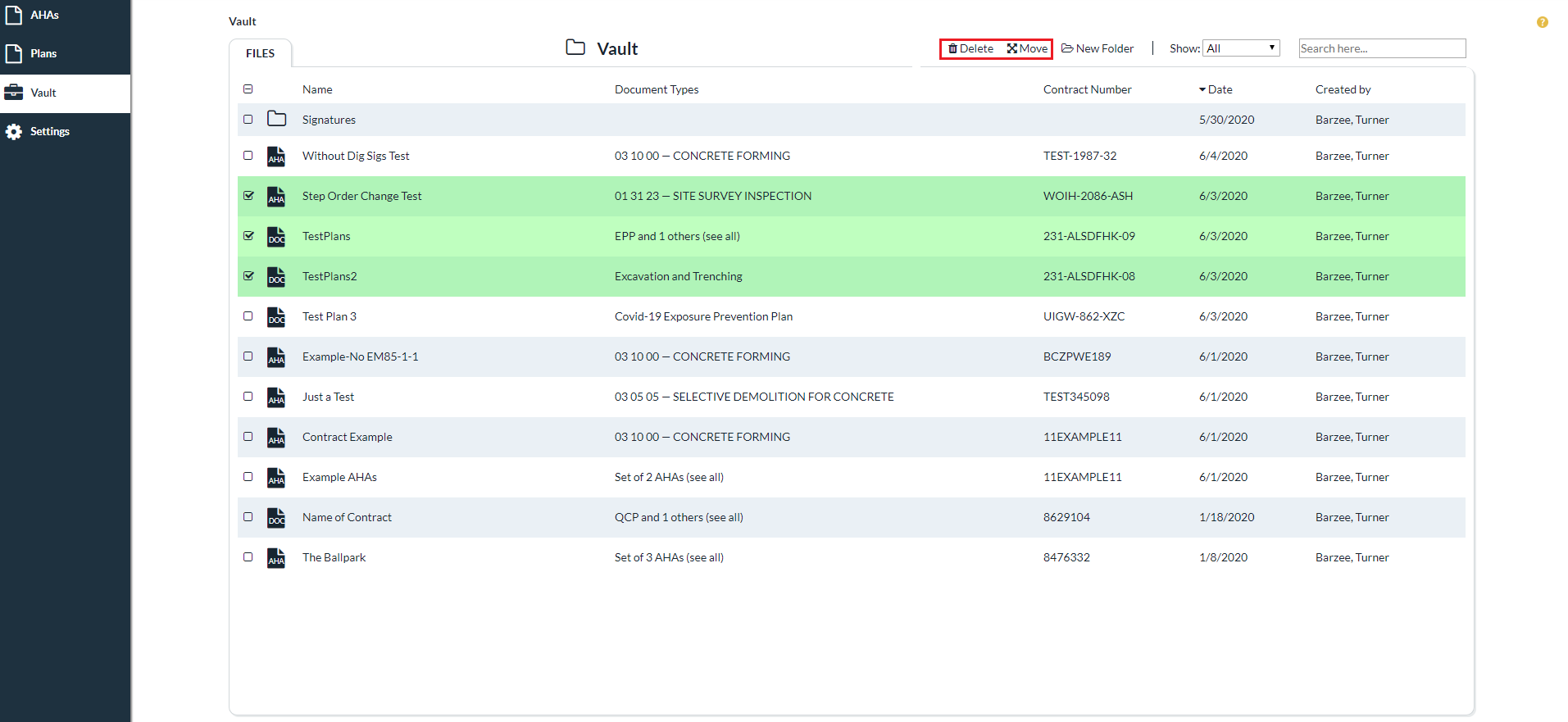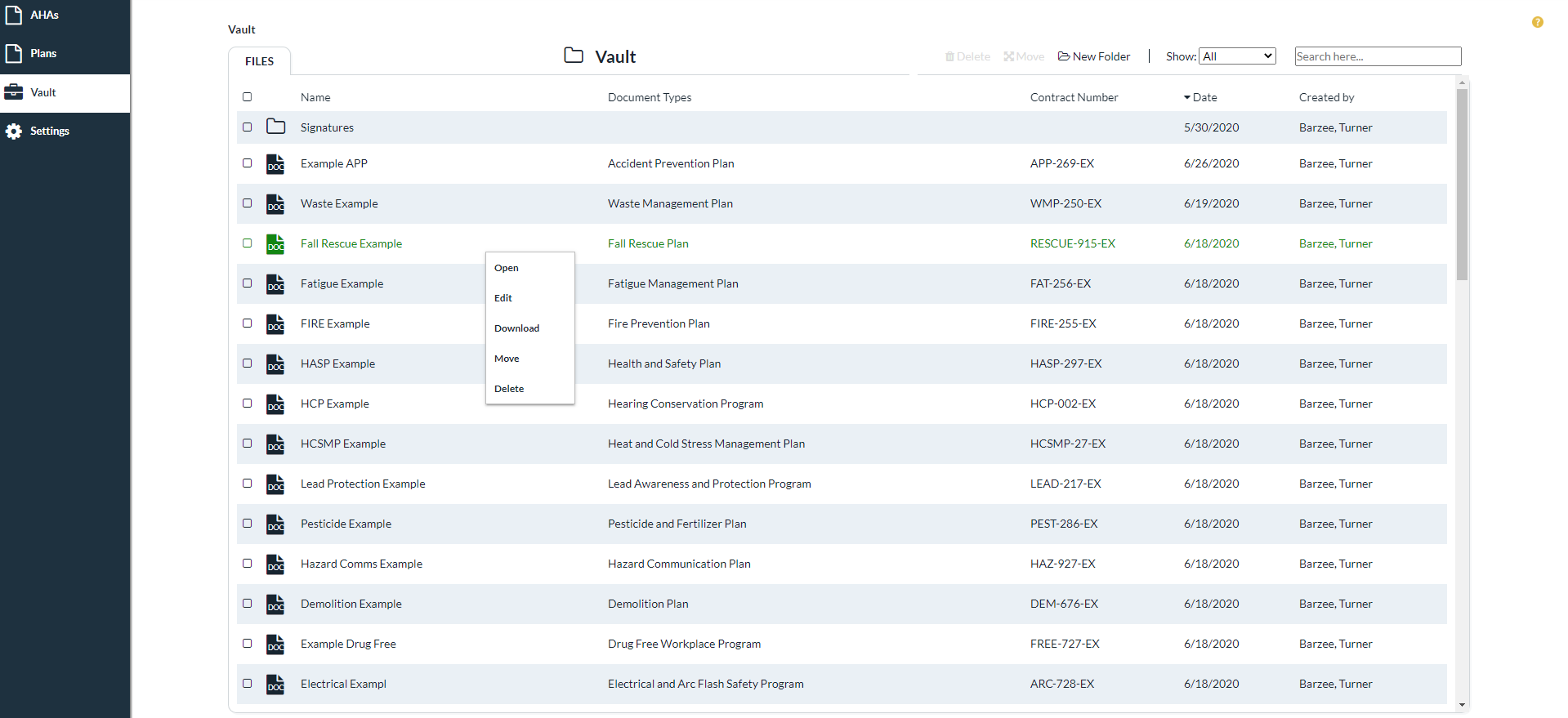Organize Projects
The goal of the vault is to organize your documents in a way that meets your company’s needs with efficiency. You can create custom folders to group your AHAs and Plans in whatever way makes sense. For example, you could make a folder represent a project, and store all of the sets of AHAs and Plans needed for that project in the folder. Create a new folder by using the button above the table.
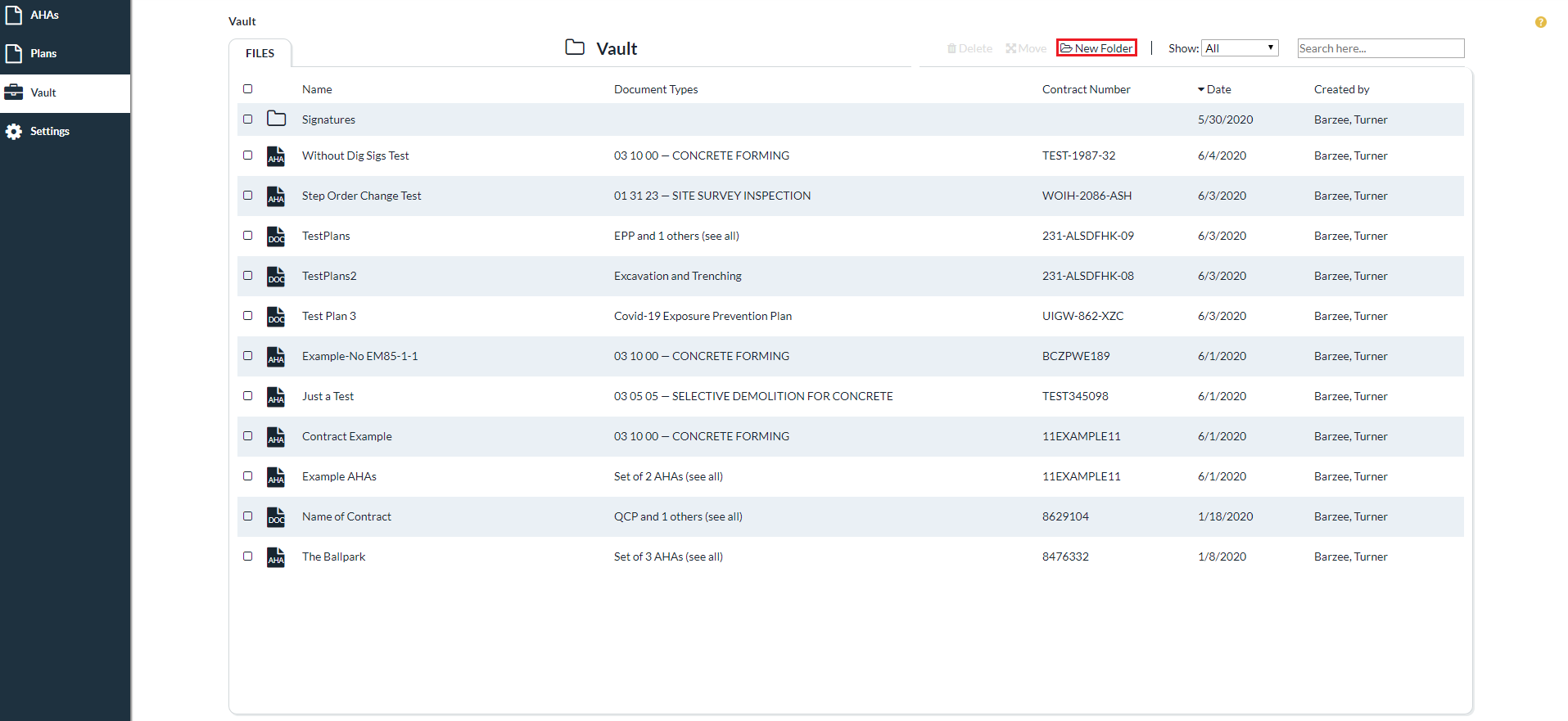
To move your files into a folder, or to delete them, check the box next to their name to select them. You can select as many sets of AHAs and Plans as you want at a time. Selecting a row will turn it green. Once you have a row selected, the “Delete” and “Move” buttons will be enabled. Selecting delete will bring up a modal that will ask if you’re sure about deleting your selected items. Selecting move will bring up a modal that will help you select a folder to put them in or create a new one to send them to. Note that you can also right click row items and select an action that way as well.