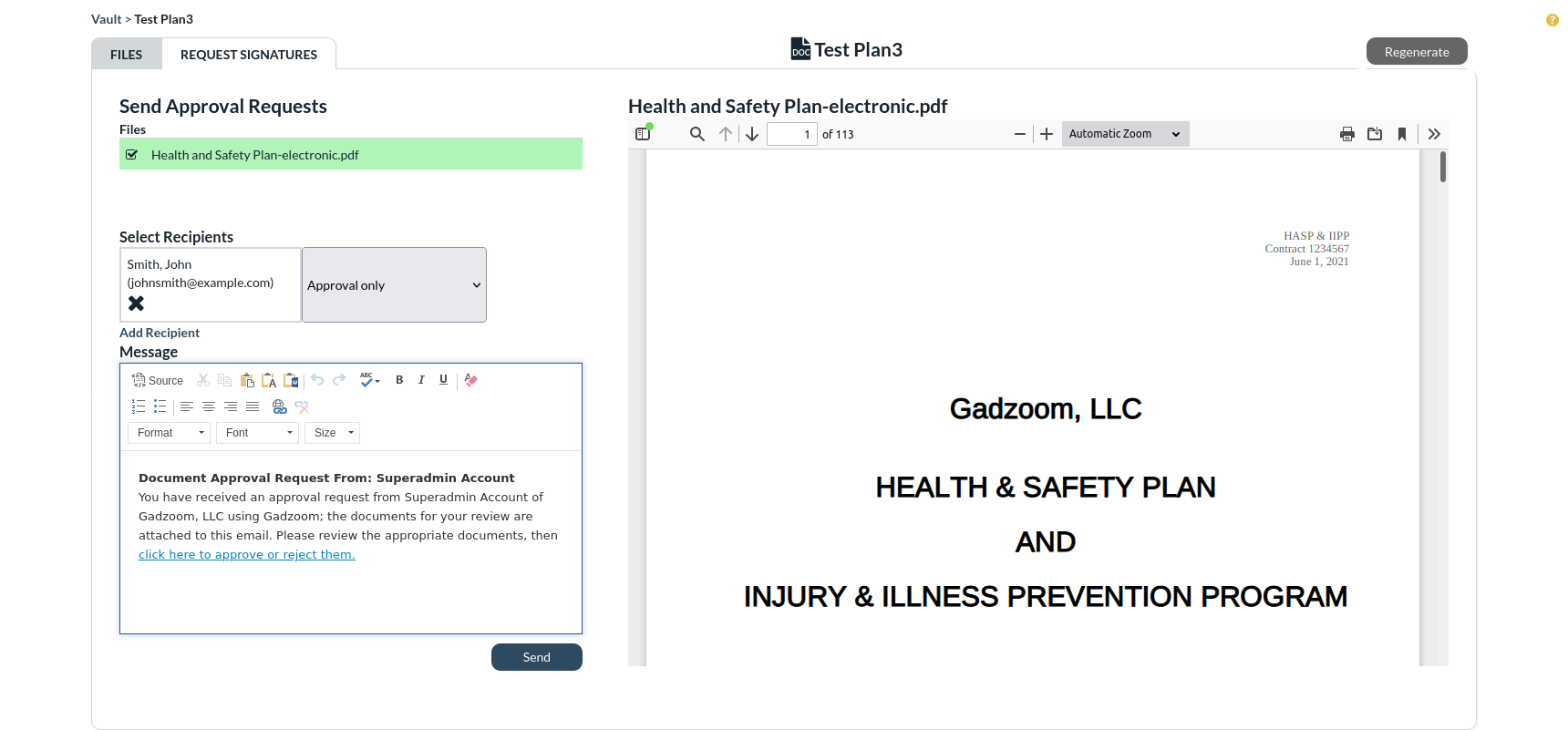Send Requests
From this page you can send signing requests to the employees who need to sign the document. Start by checking one or more of the documents in the set. After you have your documents selected, you will need to Select Employees. You can customize the message the employees will receive in their email by editing the automated message. Once you are ready, press send.
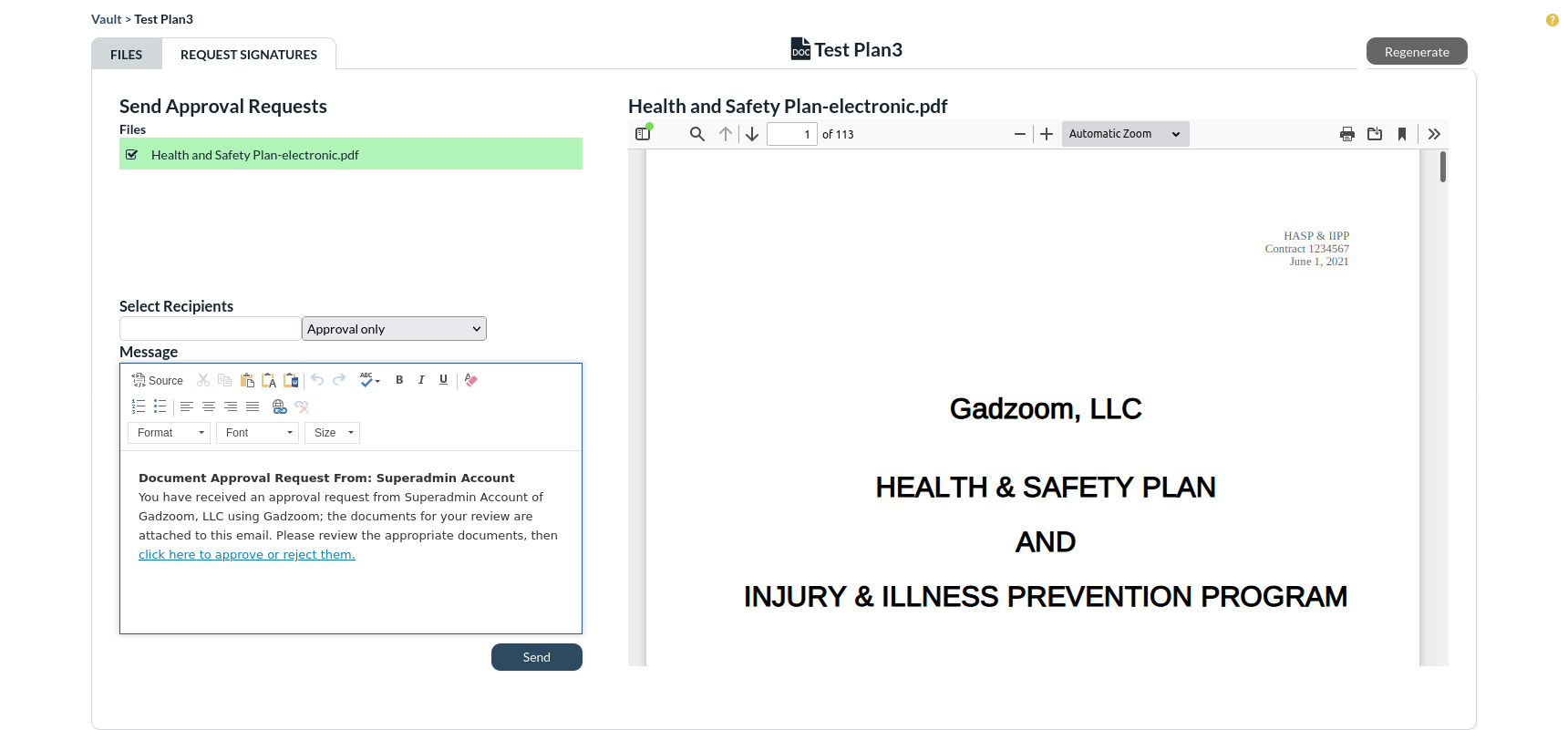
Select Employees
Select the employees that you need to sign your documents. The input box is for the name of the employee. Once you have filled that box with a name, you will be given the option to “add recipient” which will add another space for an employee. To the right of that you can choose the employee’s position for the project. These signatures will propagate the document once the signature requests are filled, so make sure to fill these out correctly.