Edit AHAs and Plans
Clicking on a row in the vault will open the preview for that set and present you with the options listed below. You can select a single document from the list on the right to preview it. At any time you can navigate up to the set or back to the vault by selecting any part of the path shown above the options on the left.
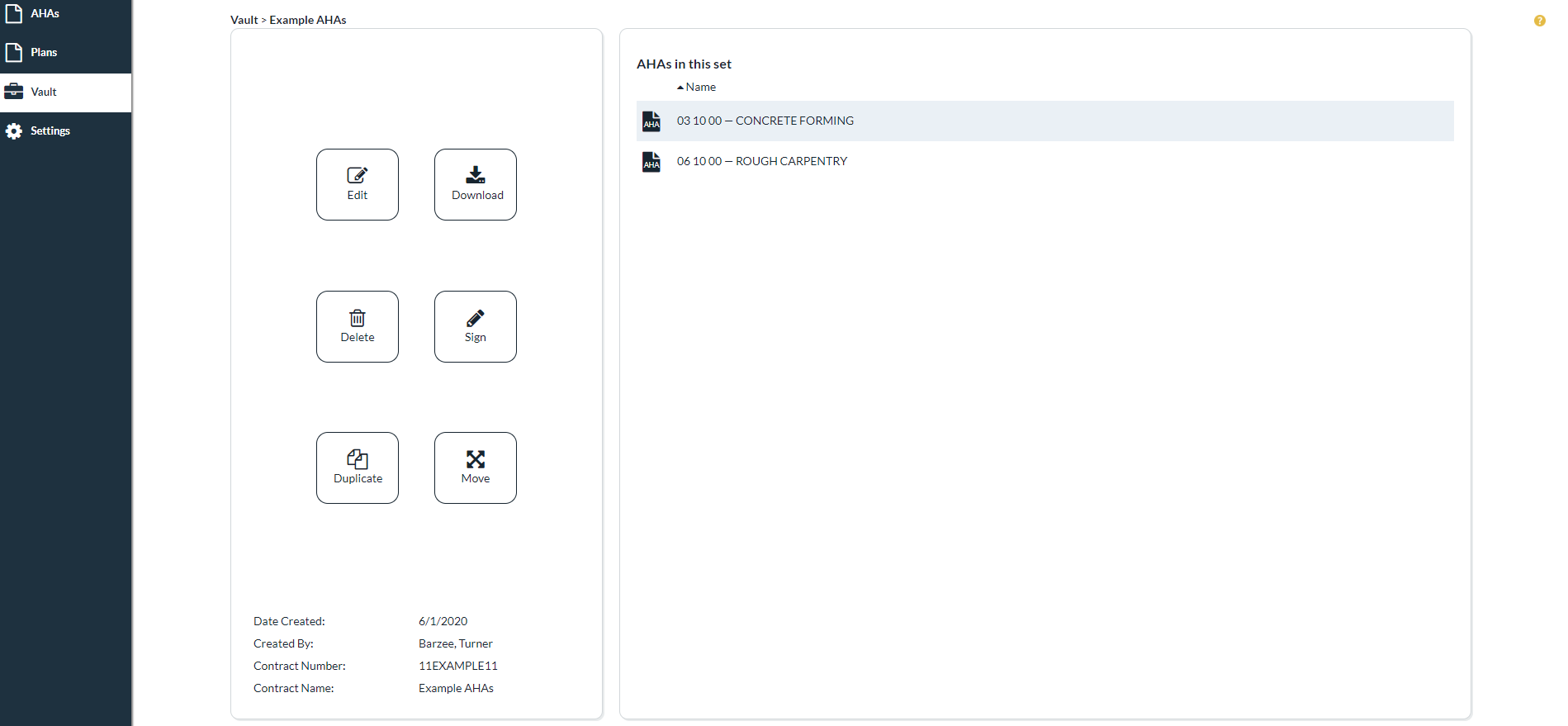
NOTE: The function of the buttons changes slightly depending on whether or not you have clicked on a certain document in the set.